Burn DMG Files On Windows PC With Toast.
If you are trying to burn DMG files on Windows PC directly, it is not possible. For this we need one third party software which enables us to Burn DMG files on Windows PC.To Convert the DMG file into windows compatible format we use Toast software. It convert the DMG files into a format which can be run on Windows Operating System.

This Toast Software can burn .DMG files in to any of the windows platforms like Windows 7/8 or XP. You can save it in DVD or CD format.
Burn DMG File To DVD In Windows PC
What this Toast software do is, it will enable you to see internal files as in Mac and you feel like you are using Mac. To download Toast follow this url . If you want to burn DMG file on MAC from Windows you can use TransMac third party software. Its totally free.
Here a demo of how to burn DMG file to DVD in Windows PC using Toast software
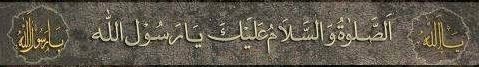





No comments:
Post a Comment